Please follow these steps to connect the Tapo sensors via the Kasa App:
- Go to the Kasa app and tap the ‘KH100 Smart Hub’ to open it.

- Add a new device to your hub by accessing the ‘Connected Devices’ tab on the Kasa app.

- Tap the + icon to select the device and wait to pair it successfully.

Please note: the list of compatible Tapo devices with the Kasa app are as follows:
Smart Sensor
- Tapo T100
- Tapo T110
- Tapo T300
- Tapo T310
- Tapo T315
Smart Switch
- Tapo S200B




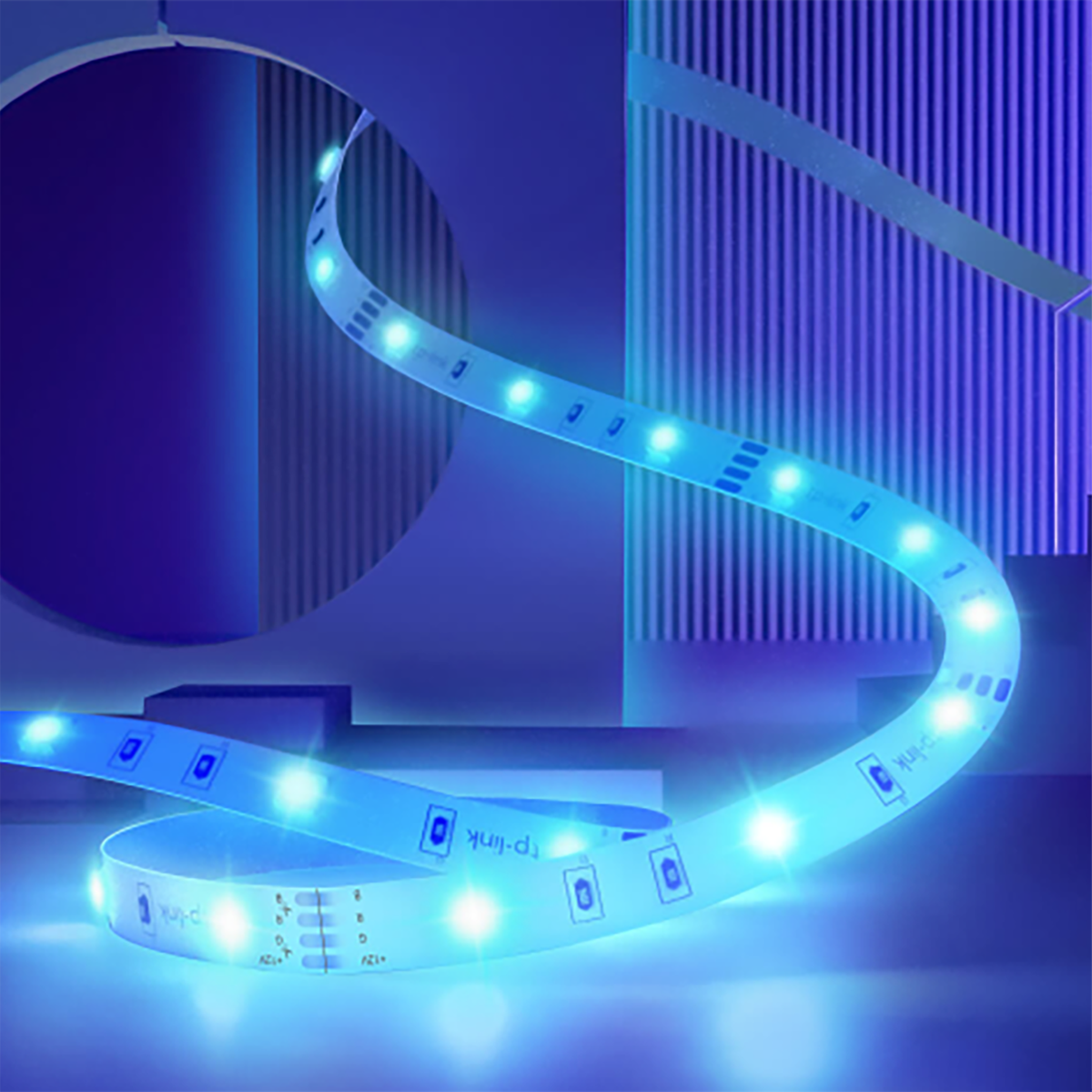




Leave a comment
This site is protected by hCaptcha and the hCaptcha Privacy Policy and Terms of Service apply.