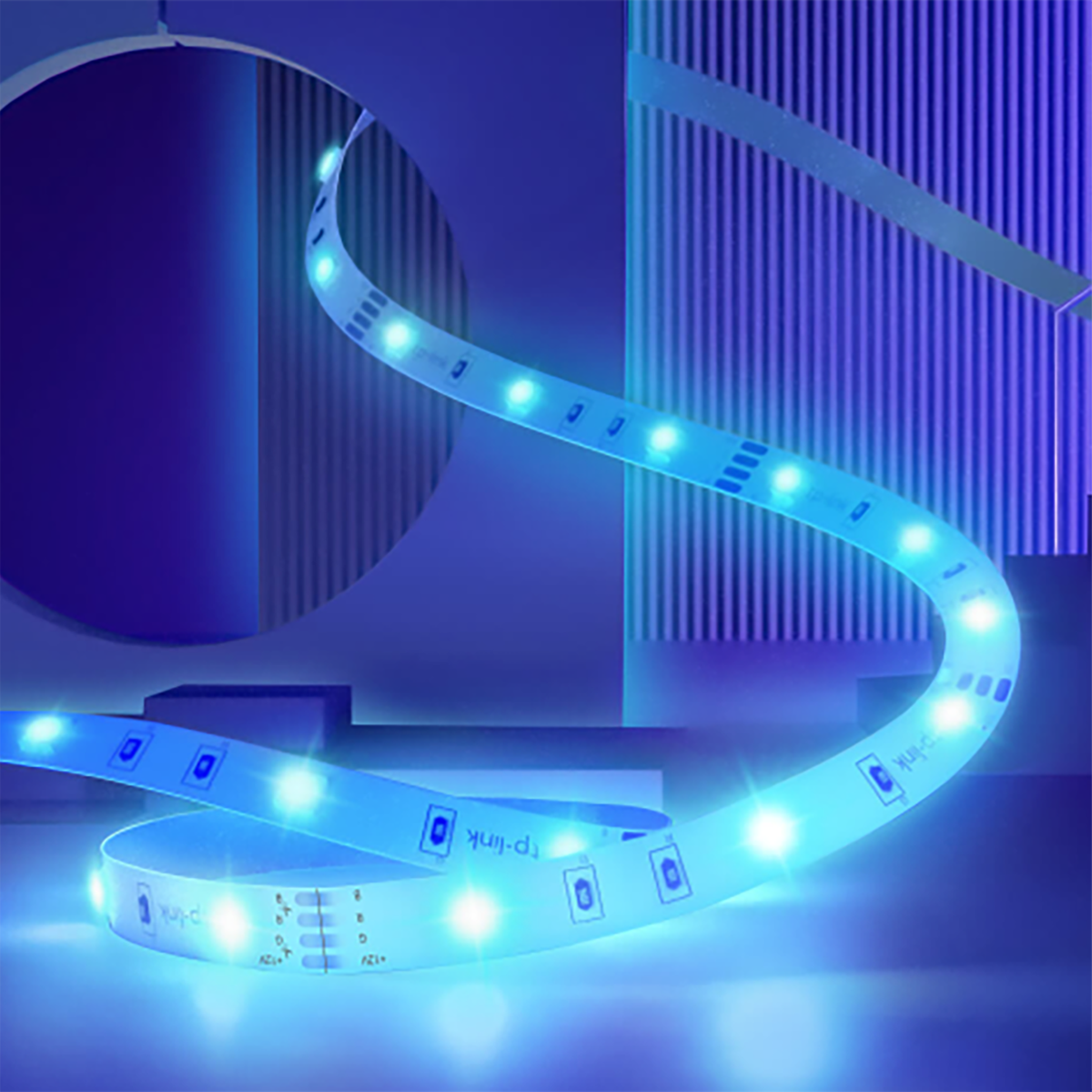Best Smart Home Gifts for Mother's Day
Mother’s Day is the perfect time to show appreciation for all that mums do. If you're looking for a gift that’s both thoughtful and practical, smart home gifts are a fantastic choice. They are more...

Garden Cameras: The Ultimate Guide to Security & Wildlife Watching
A garden is more than just an outdoor space, it’s a place where nature and home security come together. Whether you want to keep an eye on your property or capture the hidden wonders of wildlife, a...

Best Video Doorbell UK: Top Picks 2025
As security becomes increasingly important for homeowners, a video doorbell is one of the best investments you can make to enhance your home security in the UK. Whether you're looking to monitor ...

Why Small Businesses Should Invest in 4K Security Cameras
Running a small business comes with its unique set of challenges and responsibilities. Ensuring the safety of your customers and staff, and the security of your property and assets is a top priorit...

FAQ about Tapo Smart Light Strip
Q1. What is the difference between the Tapo L900, L920, and L930 light strips? A1: Tapo L900 (RGB Light Strip): L900 uses Red, Green, and Blue (RGB) LED bulbs, allowing multiple colour changes. Whi...

TP-Link Redefines Smart Living at CES 2025 with an Expanded Ecosystem of Cutting-Edge Smart Home Solutions LAS VEGAS, Nev. – Jan. 6, 2025 – TP-Link Systems Inc., a global provider of reli...

When choosing a reliable and feature-rich ring chime video doorbell, the Tapo D235 stands out for its impressive flexibility, high-quality video, and smart doorbell without subscription options. De...
A Comprehensive Guide to Choosing the Best Doorbell Camera
Maximize Home Security with Tapo: A Comprehensive Guide to Choosing the Best Doorbell Camera for Your Needs When it comes to selecting a ring video doorbell, the market is filled with options, but ...

General Questions about Tapo Care
Tapo Care Overview Q1 What's Tapo Care? For Tapo Cameras, the Tapo Care service provides cloud storage, rich notifications with snapshots, Smart Sort and other services. With the Tapo Care service...

How to connect Tapo sensors on the Kasa App?
Please follow these steps to connect the Tapo sensors via the Kasa App: Go to the Kasa app and tap the ‘KH100 Smart Hub’ to open it. Add a new device to your hub by accessing the ‘Connected Dev...