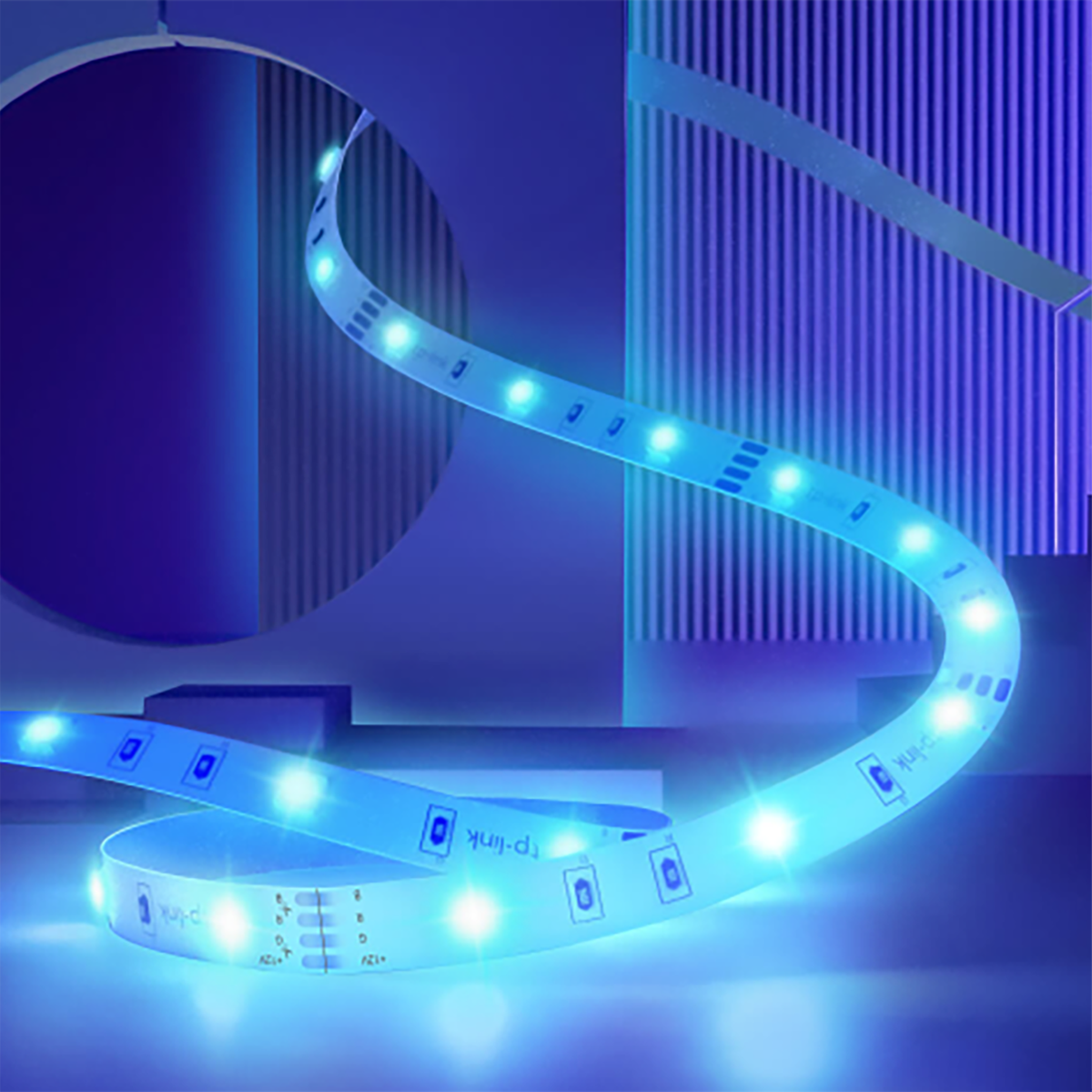Tapo FAQs
Explore our Frequently Asked Questions to find quick answers about Tapo orders, returns, products, troubleshooting and more. Whether you're just getting started or need support, this is the best place to find the information you need.
Delivery & Return
Track your order
Track your order
Please go to 'My Orders', log in and select the order you'd like to track, then click the 'Track shipment' button.
If the tracking button doesn’t show any updates or is blank, there may be a delay with the update of your tracking – don’t worry, it’ll update soon up to 3 days processing days. Please allow until the estimated delivery date for your order to be delivered.
Check the estimated delivery date
Check the estimated delivery date
You’ll find the estimated delivery date in your Order Confirmation email or by checking 'My Orders'.
Please note that this date is an estimate, so your order may arrive before, on, or slightly after your
estimated delivery date on peak seasons.
Why has my order not arrived yet?
Why has my order not arrived yet?
If your order hasn't arrived on the specified delivery date, we recommend taking the following steps:
- Check with the Carrier: Sometimes, the carrier may have left a contact card if there was an issue with the delivery attempt. Contact the carrier to inquire about the status of your delivery.
- Allow 7 Days: Please allow up to 7 days from your delivery date after receiving your shipping confirmation email for the parcel to arrive. In some cases, deliveries may experience minor delays.
- Track Your Parcel: You can track each parcel separately using our virtual assistant on the website. Simply ask the virtual assistant, "Where is my order?" and enter your order number for updated order information. You can also do this by clicking on the link provided in your email.
We appreciate your patience during the delivery process. If you haven't received your parcel even after 7 days, please don't hesitate to reach out to our Customer Care team for assistance.
Do we ship outside UK?
Do we ship outside UK?
Sorry, but currently, we only ship to England, Scotland, Wales, and Northern Ireland. Shipping costs will apply and will be added at checkout.
For customers outside of these areas, we recommend checking with your local retailers to find our products.
How do I return an item?
How do I return an item?
Please check our Refund Policy.
Payment & Promos
My payment was declined, what should I do?
My payment was declined, what should I do?
- Place your order again
If your payment has been declined, then you'll need to place your order again. We're not able to help once the payment has been declined. - Make the relevant checks
To help ensure your order is not declined when placing a new order we suggest checking the following:
- Check the card details to make sure the information is correct, e.g. the expiry date or your billing address.
- Make sure you enter the security code correctly - that's the three-digit number on the back of your card.
- Your card issuer may have declined your payment. it's best to check with them or contact your bank if you keep having the issues.
If you've checked all of the above, try paying with another card.
Money has been deducted from your account, but you haven't received an order confirmation.
Money has been deducted from your account, but you haven't received an order confirmation.
If you haven't reached the 'Thank you' page after making the payment, it typically indicates that the order failed to process, and you won't receive an order confirmation. You might notice that the money has been deducted from your bank account and appears as 'pending.' Rest assured, these funds will be released, usually within up to 5 days, although the exact duration depends on your bank.
Please email us with the subject line "No Order Confirmation, Payment Pending" and include your account name, delivery postcode, and purchase amount. We'll get back to you soon.
Where is my First 5% off code?
Where is my First 5% off code?
You will receive the discount code via email once you subscribe to our newsletter and confirm your email. Please check your inbox and spam folder for any potential delays. If you haven't received it after 20 minutes, please send an email to us with the subject 'First order code.' We'll get back to you soon.
Orders
Where is my order confirmation email?
Where is my order confirmation email?
If you reached the 'Thank you' page after making the payment, it may be due to an incorrect email address or checking out as a guest. Please email us with the subject line "No Order Confirmation" and include your account name, delivery postcode, and purchase amount. We'll get back to you soon.
Why is my order cancelled?
Why is my order cancelled?
Your order may be cancelled for various reasons, including:
- Payment Issues: If there are any problems with your payment, such as insufficient funds or issues with your payment carf, the order may be cancelled.
- Stock Availability: Sometimes, items in high demand may go out of stock before your order is processed. In such cases, the order cannot be fulfilled.
- Address Issues: If there are issues with the shipping address provided, it may not be possible to deliver the order.
- Fraud Prevention: To protect customers, we have fraud prevention measures in place. If your order triggers these measures, it may be cancelled.
- System Errors: Occasionally, technical glitches or errors may result in order cancellations.
If your order is cancelled, you will typically receive a notification via email, and any payment made will be refunded. You can contact our customer support for further assistance or to resolve any specific issues related to your cancelled order.
Can I cancel my order?
Can I cancel my order?
There are varying time limits in which you can cancel your order. You have 15 minutes after completing your order to cancel it. Please send email with title 'Cancel order - TP118xxxxxxx(order number)' to us and tell us the reason for cancellation. Please use the title as suggested so that we can cancel it before processing.
We can't do the cancellation if your order had been processed. Once your item has arrived, you can request a refund and then send it back.
Product & Stock
I need technical/troubleshooting support.
I need technical/troubleshooting support.
Explore our Frequently Asked Questions to find quick answers about Tapo orders, returns, products, troubleshooting and more. Whether you're just getting started or need support, this is the best place to find the information you need.
Will you be getting more stock?
Will you be getting more stock?
We're not able to let you know if or when you'll receive a back in stock notification for an item. Please subscribe to our newsletter for promotions and new products.