When choosing a security system, one important decision is choosing between NVR vs DVR setup. While they may seem similar at first, they work in very different ways. This guide will explain how each system works and highlight the key differences, helping you choose the right solution for your home or business, whether you need indoor or outdoor cameras.
What is better DVR or NVR
DVR and NVR are two common types of security systems used to record and store video footage, and they’re considered more 'traditional' options for both home and business surveillance. The biggest difference between DVR vs NVR comes down to how they process and transmit video:
-
DVR (Digital Video Recorder)
DVR systems work with analogue cameras. The video signal is sent from the camera to the recorder via coaxial cable, where the footage is processed and stored. This setup is often more affordable and uses simpler technology, but it often comes with lower image quality and fewer smart features.
-
NVR (Network Video Recorder)
NVR systems are designed for IP (Internet Protocol) cameras. These cameras handle video processing on the device itself and stream the footage digitally to the NVR over Wi-Fi or Ethernet. NVR setups offer higher image quality, easier camera placement, and access to more advanced features like remote access and AI detection.
Both systems can be used for indoor security cameras or outdoor security cameras, and each comes with its own strengths and limitations. The right choice depends on your priorities: whether that’s budget, image quality, ease of installation, or flexibility. We'll break down each system next to help you make an informed decision.
What does NVR mean?

An NVR (Network Video Recorder) is a system designed to work with IP cameras. These cameras connect via Ethernet or Wi-Fi, and they process video footage on the camera itself before sending it to the recorder for storage.
Higher image quality
Because NVR systems use IP cameras, you can typically expect higher resolution video, often up to 4K or beyond. This makes NVR ideal for users who want clearer detail, whether you're watching a wide driveway or zooming in on a doorstep delivery.
Flexible camera placement
IP cameras can be connected via Wi-Fi or PoE (Power over Ethernet), which combines power and data into one cable. This makes installation easier, especially in locations where running long coaxial cables isn’t practical.
Advanced features
IP cameras are typically more robust and can record both video and audio. Many models also support intelligent features such as facial recognition, motion zones, and vehicle detection. Most NVR systems support cloud access, remote viewing, and app integration, perfect for checking in while you're away.
Higher cost
NVR systems generally cost more than DVR setups. The IP cameras and advanced recorders come with a higher price tag, and installation may also be more expensive if new wiring is required.
More complex setup
Because NVRs are network-based, they may require some networking knowledge, like setting IP addresses or configuring port forwarding if you’re not using a plug-and-play system.
What does DVR mean?

A DVR (Digital Video Recorder) system works with analogue cameras. These cameras send raw video footage over coaxial cable to the DVR, which then processes and stores it.
Budget-friendly
DVR systems are generally more affordable than NVRs, making them a good fit if you're looking for a cost-effective way to secure your property.
Simple technology
Analogue cameras are straightforward to use and require minimal configuration. This makes DVR systems a good option if you want something that just works without needing to dive into network settings.
Lower image quality
While many DVR systems now support HD resolution, the overall image quality tends to be lower than what you'd get with NVR systems. If crisp, high-definition video is a priority, this may be a drawback.
Limited audio support
Audio recording is often restricted with DVR systems. Not all channels support audio, and you may need additional wiring to enable sound recording.
More wiring required
DVR systems use coaxial cables, which are thicker and less flexible than Ethernet. Plus, they don’t carry power, so you’ll usually need a separate power supply for each camera. This can make installation a bit more complex, especially in larger properties.
How to choose between NVR and DVR
Choosing between an NVR and a DVR comes down to your security needs, existing setup, and desired features. Here are some important factors to consider:
-
Do you already have existing wiring in place?
If your property is already fitted with coaxial cable, a DVR system might be easier and cheaper to install.
-
How comfortable are you with networking?
NVR systems often require some basic knowledge of routers and IP addresses, while DVRs are usually more straightforward to set up.
-
Do you need remote access?
NVR systems typically offer more advanced remote access features through apps or browsers, making it easier to view footage when you're away from home.
-
Is high image quality important to you?
If crystal-clear footage is a priority, for example, to identify faces or licence plates, NVR systems with IP cameras offer significantly higher resolution than most DVR setups.
-
What’s your priority—cost or quality?
DVRs are more affordable upfront, but NVRs provide better long-term performance, scalability, and smart features.
| Feature | NVR (Network Video Recorder) | DVR (Digital Video Recorder) |
|---|---|---|
| Camera Type | IP cameras (digital) | Analogue cameras |
| Cable Type | Ethernet or Wi-Fi (PoE supported) | Coaxial cables (plus separate power cables) |
| Recorder | Stores and manages pre-processed footage from cameras | Processes and stores raw footage from cameras |
| Image Quality | Higher (up to 4K or more) | Lower |
| System Flexibility | Easier to scale and reposition cameras | More fixed due to wired connections |
| Features | Advanced (AI, analytics, cloud storage, remote view) | Basic |
| Audio | Often supported across all cameras | Limited; not all channels support audio |
| Scalability | Highly scalable | Less flexible to scale |
| Cost | Higher | Lower |
So if you're looking for a straightforward and budget-friendly option, a DVR system might be all you need, especially if your property already has coaxial cabling in place. But if you want high-resolution footage, easier remote access, and more flexibility in camera placement, an NVR system is likely the better choice. Ultimately, your decision depends on your unique needs, budget, and property layout.
Do I need a DVR or NVR recorder with Tapo cameras?

Not always. It depends on how many cameras you’re using and how you plan to monitor them. Many Tapo cameras are wireless IP cameras that connect over Wi-Fi and support features like SD card storage and cloud recording. If you’re using just one or two cameras and mainly checking footage on your phone or tablet, Tapo’s free app with live view and motion alerts might be all you need.
However, if you’re installing multiple cameras or want to monitor 24/7, a dedicated recorder can offer more reliable storage and better long-term management. In that case, a compatible NVR system is usually the right fit, most Tapo cameras work with NVRs systems that support ONVIF/RTSP.
Meet Tapo H500 HomeBase – a Smarter Alternative to NVR/DVR

The Tapo H500 HomeBase is designed as a central hub for your Tapo cameras. Similar to an NVR, it provides reliable video storage, but goes further by combining security management with smart home features.
Key benefits:
- Central Storage Hub: Manages video footage from up to 16 supported Tapo cameras and saves recordings locally on built-in storage (16GB eMMC) or an external SATA hard drive/SSD (up to 16TB).
- No Monthly Fees: Provides centralized storage so you don’t need to use an SD card in each camera or pay for cloud subscriptions.
- Unified Management: Offers AI features, face recognition, and event tagging across multiple cameras.
- Playback and Viewing: You can view and manage live or recorded video via Tapo App on your tablet or smartphone, or view live video on an HDMI-connected display such as a TV or monitor.
- Powerful Encryption: Keep your recordings safe with AES-128 encryption and SSL/TLS protection.
As purpose-built for the Tapo ecosystem, the H500 delivers centralised, expandable storage and advanced AI features, making it a smarter and more complete alternative to traditional DVR/NVR setups.
Ready to get started?
Whether you're looking for something simple or a flexible high-tech solution, Tapo has you covered. We offer a wide range of reliable, easy-to-use security cameras.
Need more help deciding? Check out our security camera buying guide for expert advice. Or shop all our security cameras to find the right model for your home.
Free shipping and UK-based customer support included.




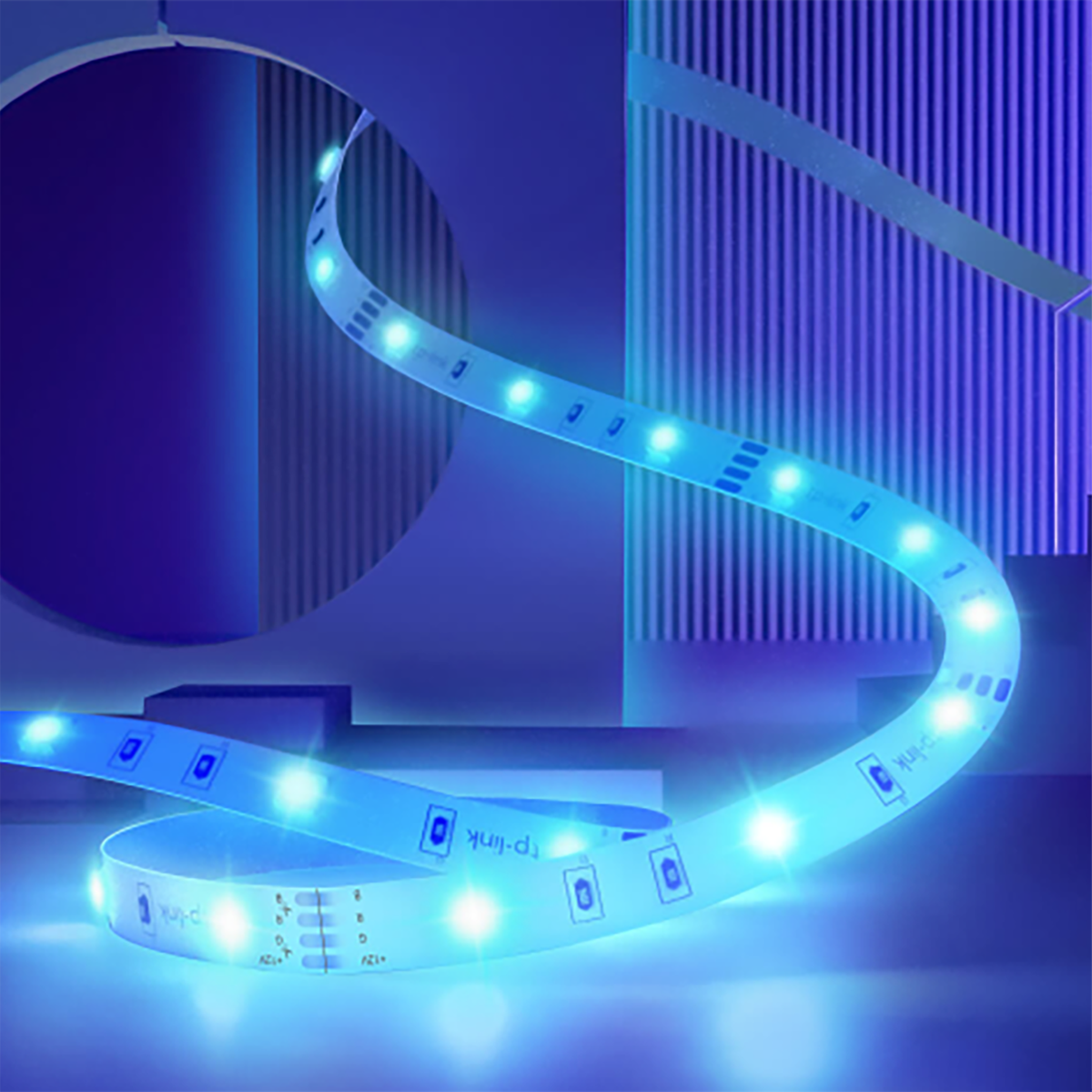







Leave a comment
All comments are moderated before being published.
This site is protected by hCaptcha and the hCaptcha Privacy Policy and Terms of Service apply.